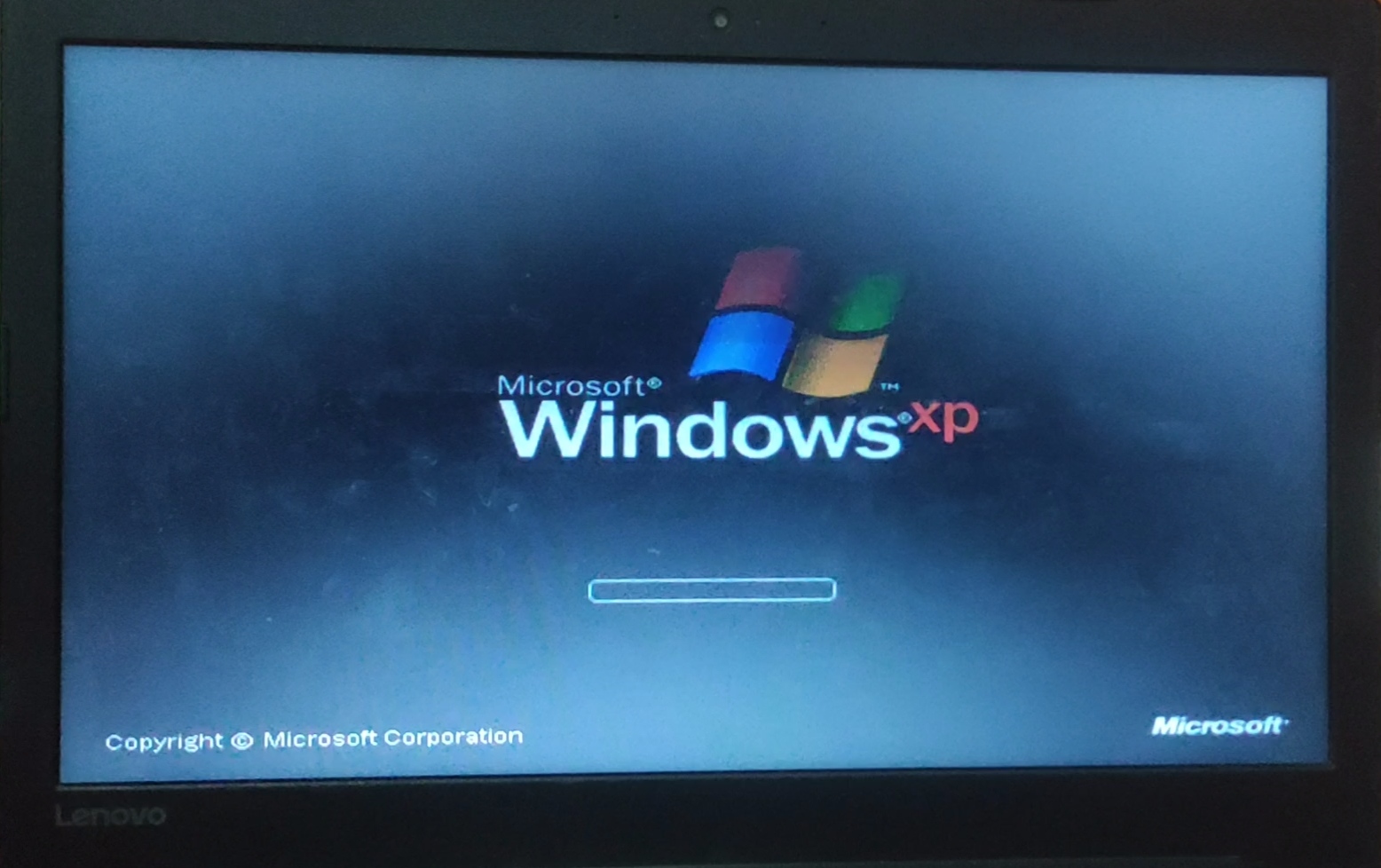Date: April 30, 2024
Failed: Booting up my 18 years old Windows XP hard drive

When I was ~6-7 years old, My father bought home a computer. Me and my
elder brother figured out how to use a computer to play games. We used
to play a lot, so my father decided to dismantle it and pack it up.
Now, 8 years ago when we were shifting to our new home, he
decied to sell the hardware, since it was left to rot anyways.
He kept the LCD monitor and sold the CPU cabinet and wasn't aware we
can remove the hard disk, which had a lot of our childhood memories.
After the CPU cabinet was sold, the person who bought the CPU cabinet
returned us the hard drive, very nice of him.
Now being the only computer engineer in the family, I took the
responsibility of extracting all the data from it. Since it was an old seagate SATA hard disk,
I had to order a SATA to USB 3.0 adapter.
Fortunately, I was able to extract the images and videos!!
Now, I wanted to play the games which existed on that hard drive.
I decided to boot the hard drive on my PC.
Corrupted rusty hard drive
There were four (three) partitions on the hard disk.
When I connected my hard drive, I saw udev wasn't able to
mount the first boot partition. The disk was corrupted.
Dumb me also tried booting the hard drive without even checking
if it's corrupted.
Now, to fix this partition I had to run ntfsfix on it:
ntfsfix -d /dev/sdb1
Making a copy
Now, before going forward with booting the hard drive. I had to take a backup
of the hard disk. Now, we can't just do cp -r /mount/windows backup/.
By backup I mean here we need to read from the block devices and write to
an image. Well, dd works but we also have GNU ddrescue for it.
ddrescue -f -n /dev/sdb1 windows/windowsxp.img windows/recovery.log
Somehow using ddrescue corrupted the hard drive and I had to again run ntfsfix
on it. May it's a bug? I'll look into it more.
Attempt 1
Went to the bios, selected the SATA HDD to boot from.
I see the Windows XP loading screen. I thought it worked.
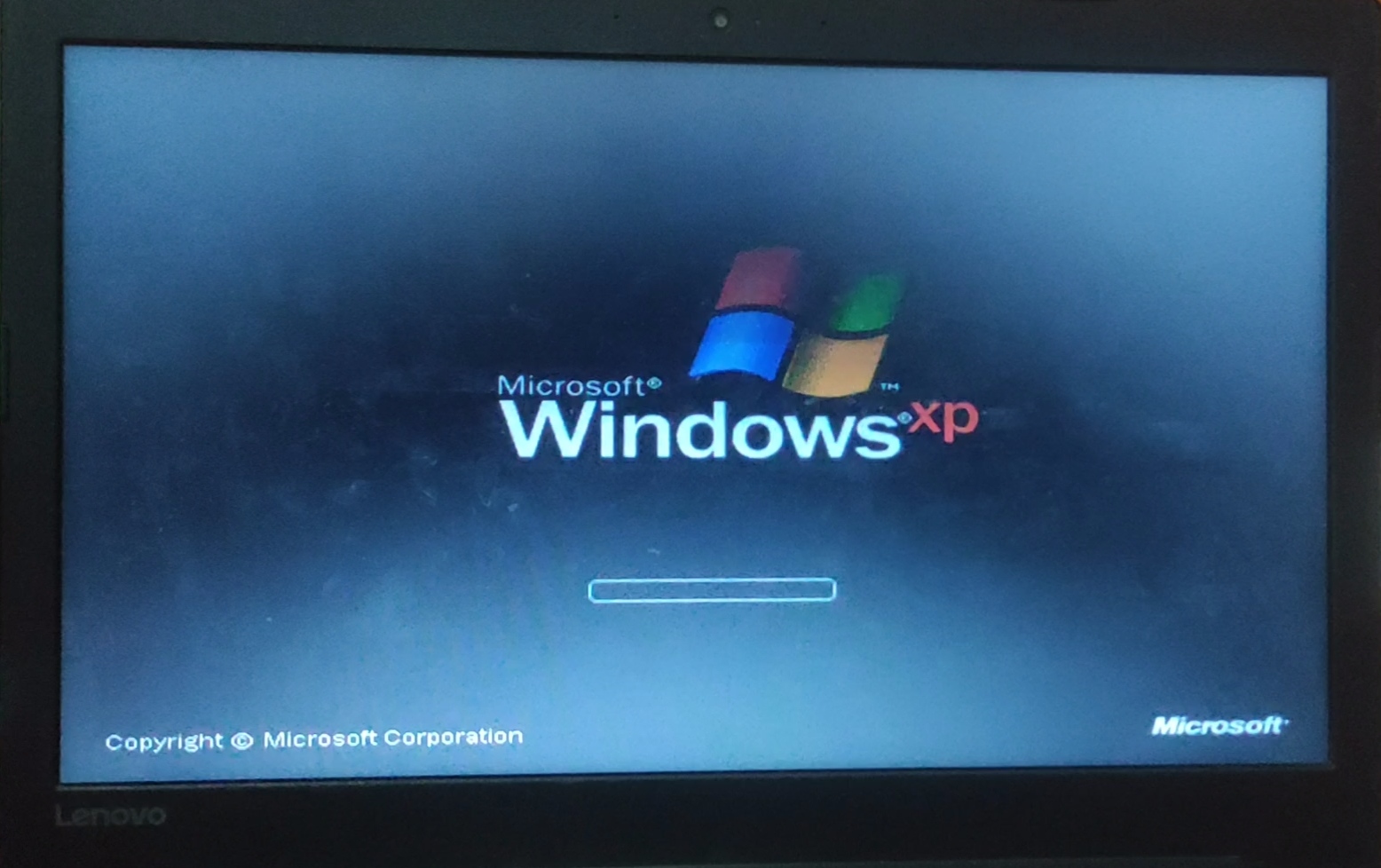
Uhh ohh, A Blue screen has appeared.
The error screen says: "The BIOS in this system is not fully ACPI compliant".
I then played with BIOS for some time to fix it but no progress.
Virtual Machine to the rescue
I then decided to create a virtual disk image of my windows xp hard disk partition.
There are a lot of tools to acheive this. For example. qemu-img, VBoxManage etc.
I tried all of them but the created images were corrupt. So, I was not able to boot through
the disk images.
Then I found disk2vhd which is a windows tool for acheiving the above task.
Windows 10 installed on my machine is very slow. So, I had to borrow one from a friend.
1% Chance 99% Faith
Failure again.
I posted the query on a subreddit but no reply yet ://
I think this is going to take time but a interesting exercise to complete.
I hope the next "Success" windows xp blog will be soon!!
EOF